Use HTL Exec with Looker Studio
Import your data from HTL Exec into Looker Studio to create powerful charts and visualizations that update automagically.
Setup is easy
- Create a Data Source in HTL Exec
- Choose from standard Datasets, Email Report and Custom SQL
- Click the "Export" button on your Data Source
- The link will automatically open your data in Looker Studio
- Start visualizing!
Key Benefits
Automatically retrieve data from any platform and store within one centralized location for analysis and transformation
Create powerful visualizations using Looker Studio
Update automatically without manual data refreshes
Modular design that allows new data connections to be easily created
SQL editor allowing powerful data transformations
Robust data sharing controls for quickly filtering and partitioning data as needed for different users
Great for individual publishers, multisite networks or independent ad operators
Efficient, usage based pricing model